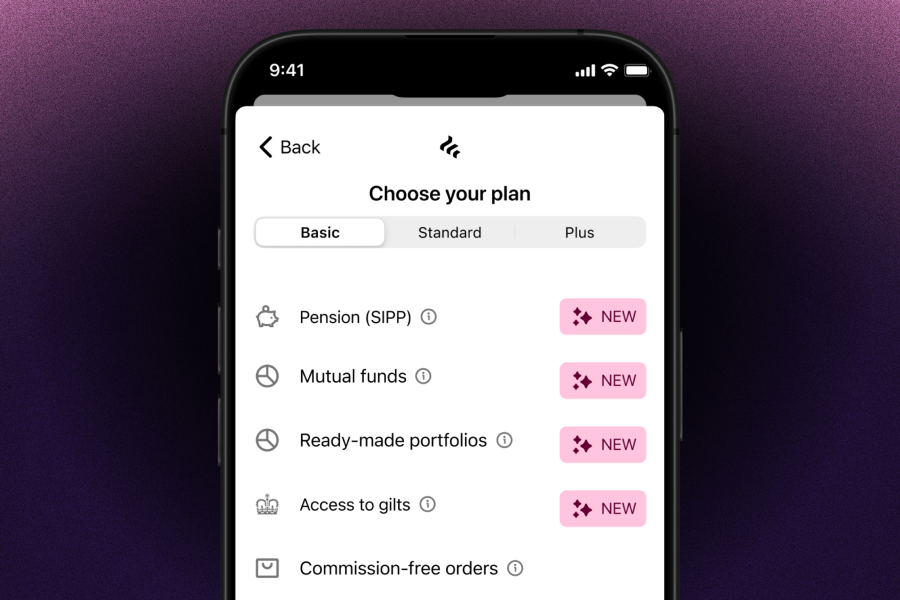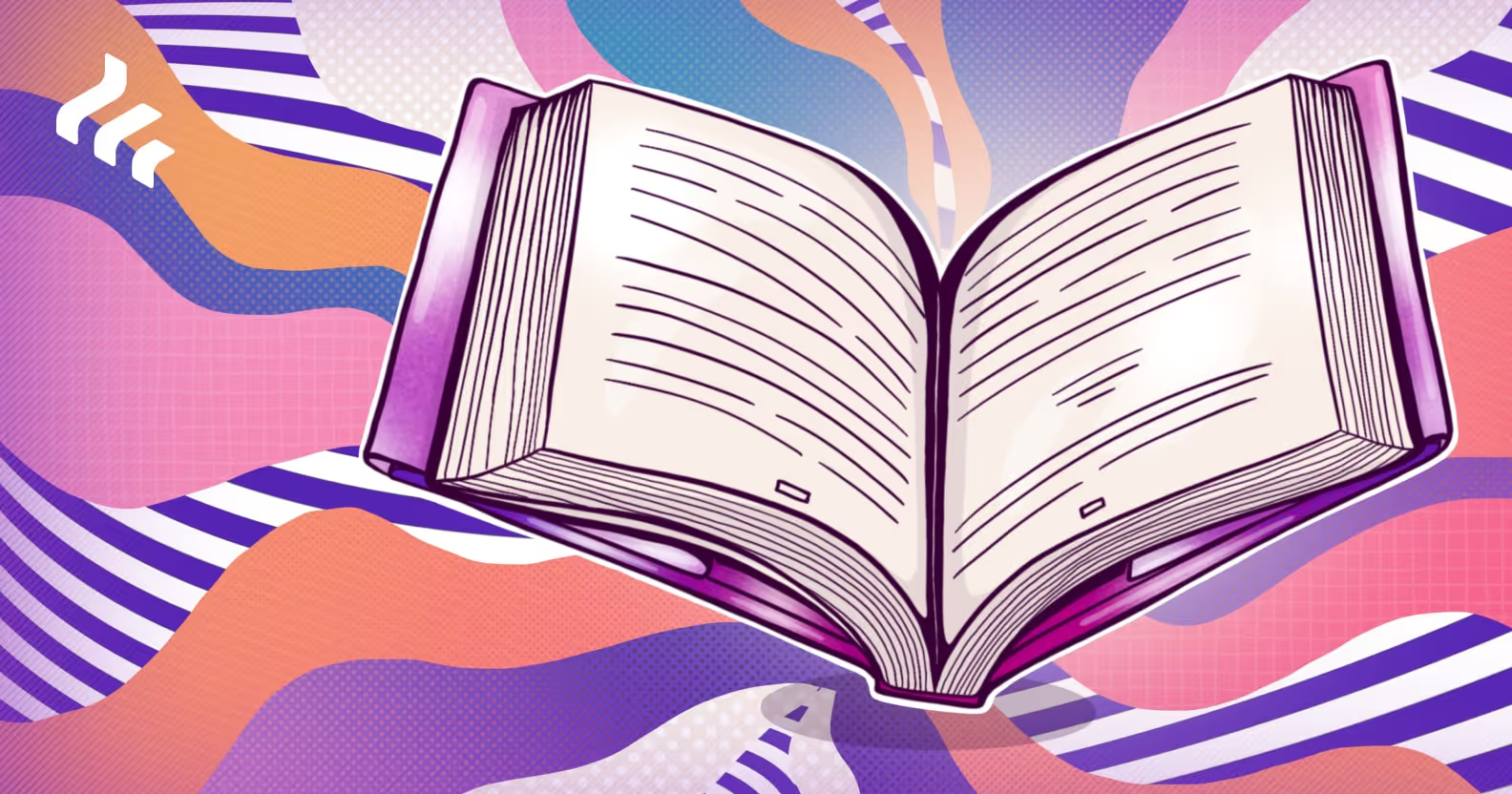We’ve talked before about our stockbroking and tech stacks, but today we want to focus on our company stack: the tools our whole team uses everyday to collaborate, build and keep our company humming.
Why? Well, creating a company requires as much attention as a product. 🤓
And whatever kind of company you work in or run, a lot of these challenges are universal. So we might be able to share a good idea or two! And if you have any tips to share, we’d like to hear them.
A stack for a startup
Running a startup brings an interesting dynamic to tool selection.
It’s not just that we don’t want tiresome, complex “enterprise solutions”. We want simple, efficient tools that are as fun to use as the consumer apps on our phones: Spotify, Deliveroo, Headspace, Whatsapp.
This is especially important in a startup team, in which people will likely cover more than their core role. For example, when everyone helps out on customer chats, you don’t want a tool that only a customer ops specialist can understand!
Expensive products also really need to justify themselves quickly. 💰
Luckily, switching up to newer, better tools is much easier with a smaller team and you’re not locked into any legacy systems.
There’s no conservatism of “this is how we’ve always done it”. You have your pick of the best!
We select our tools on these principles:
- Efficient, intuitive and speedy
- Beautifully designed and delightful to interact with, for us and our users
- Able to evolve and scale in line with our team
Here’s what we use. 💪
Customer Ops, social and community
Intercom: Our primary customer ops platform; what we use to live chat with you and write our FAQs. We’ll also use it to send notifications out in the app. Homeplace of sweet gifs.
Intercom appears very simple at first but it’s a surprisingly deep platform, with a lot of routes to the customer and strong analytics. It prioritises live chat, which is great, as immediacy and responsiveness are vital for us and our users. 🙏
Sendgrid: This is our tool for transactional emails for the app, such as alerts and updates. It sends magic link emails to login to the app, and most importantly notifies users when we’re ready to give them access to investing.
Kickofflabs: Our waitlist management tool, it tracks everyone’s position on the waiting list and boosts users who refer.
Twitter: Our key social channel right now, it’s where most interesting fintech and startup conversations are happening between users, founders and journalists. We’re lucky enough to have some great support there too!
Discourse: The backend for our beloved community forum. It’s clean, open and efficient. And very easy to input good design.
Mailchimp: Our community email tool for newsletters and updates – its main benefit is how quickly you can edit, iterate and test emails against different audiences.
Collaboration and day-to-day work
Slack: Our company direct messaging platform. Up to 90% of our internal conversation happens over Slack, virtually eliminating internal emails.
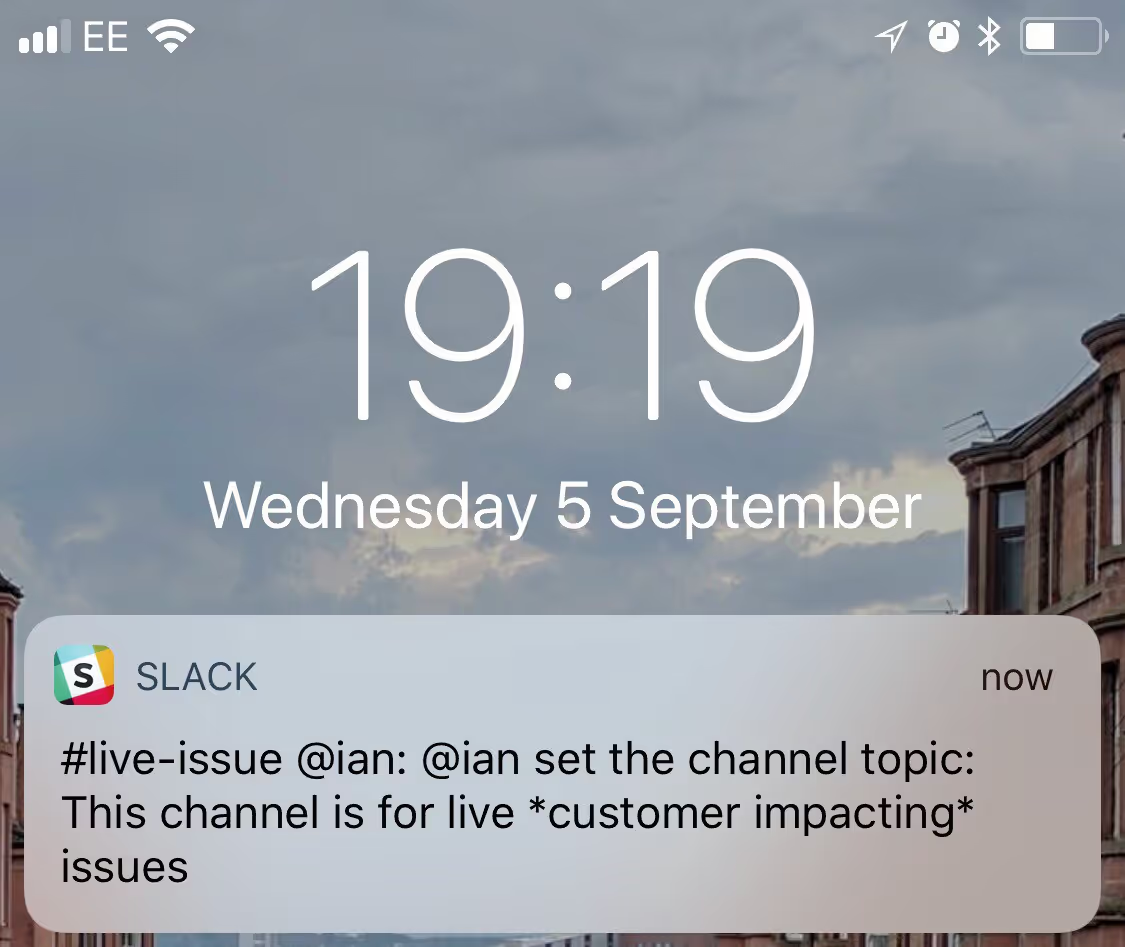
G-suite: Similarly, Google’s G-suite is the obvious gold standard for collaborative work on written documents, presentations and data. The small feature deficit relative to e.g. Microsoft Office is massively outweighed by the fluid interface, real-time collaboration and options for developers. We even use a Google sheet for our stock universe. Google FTW!
Jira (and Trello): For technical tasks, we use Jira to manage projects and tasks. It’s agile and perfect for bug tracking. For non-technical work, we project manage as a team over Trello boards – like Jira, it’s intuitive, casual and speedy.
Project management should be the smallest job in any project – so we like using platforms that make it fast and scrappy.

Notion: This is an information and tool sharing hub which we’ve used to concentrate all our office knowledge into an internal workspace.
Apple: Right now, the vast majority of our hardware – laptops, company phones – comes from Apple. That means iPhones and Macbooks galore! That’ll change though as we expand our Android team (to the joy of any ‘xooglers’ at Freetrade).
Finance and HR
Xero: Smooth, modern accounting software for benefits and salaries.
HiBob: An integrated, flexible HR platform.
Excel: For data jobs which are just too big/complex for Google Sheets, we sometimes use Excel. It’s… ok. 😐
Workable: Our hiring platform – we’ve been using this a lot recently. 😉
As well as making the hiring process far more efficient, it keeps all the relevant team members in the loop and helps make our decisions transparent and rigorous.
Team utilities
Deliveroo For Business: We don’t plan for our team to spend a lot of evenings in office, but when it happens we want it to be as hassle-free as possible. Luckily our office is in Deliveroo paradise and Deliveroo for Business streamlines all our food expenses and ordering.
Google Calendar: Part of G-Suite but worth mentioning in its own right, appointments, meetings and community visits all go here. If it’s not in Google Calendar, it didn’t happen.
Vitality: Incredible private health insurance, with a free Apple Watch (if you exercise enough 💪).
Amazon Business: Since our current office gets a lot of sunlight through huge windows, our first order was a bedroom curtain. Amazon is also where we get our office beers. 🍻
This should not be read as personal investment advice and individual investors should make their own decisions or seek independent advice. This article has not been prepared in accordance with legal requirements designed to promote the independence of investment research and is considered a marketing communication.When you invest, your capital is at risk. The value of your portfolio can go down as well as up and you may get back less than you invest. Past performance is not a reliable indicator of future results.Freetrade is a trading name of Freetrade Limited, which is a member firm of the London Stock Exchange and is authorised and regulated by the Financial Conduct Authority. Registered in England and Wales (no. 09797821).