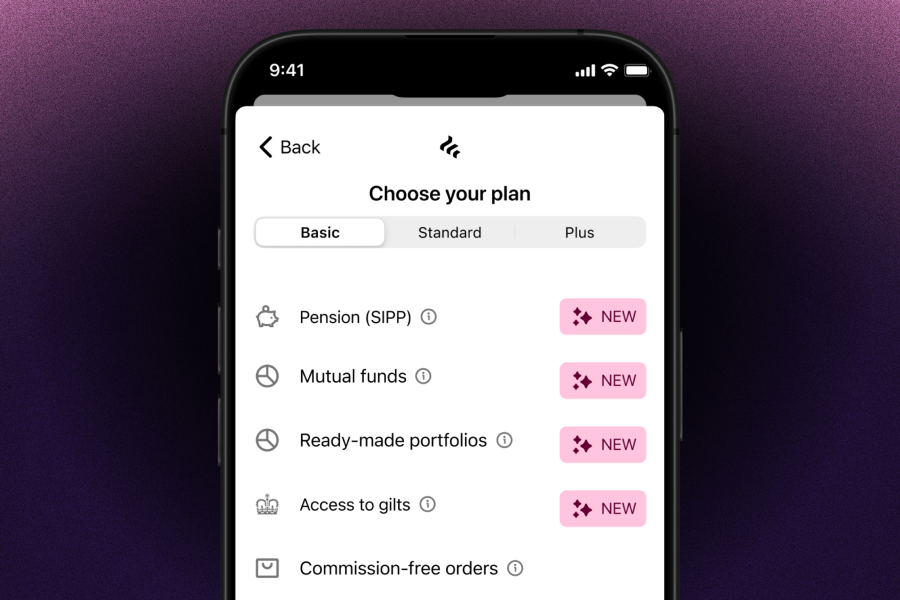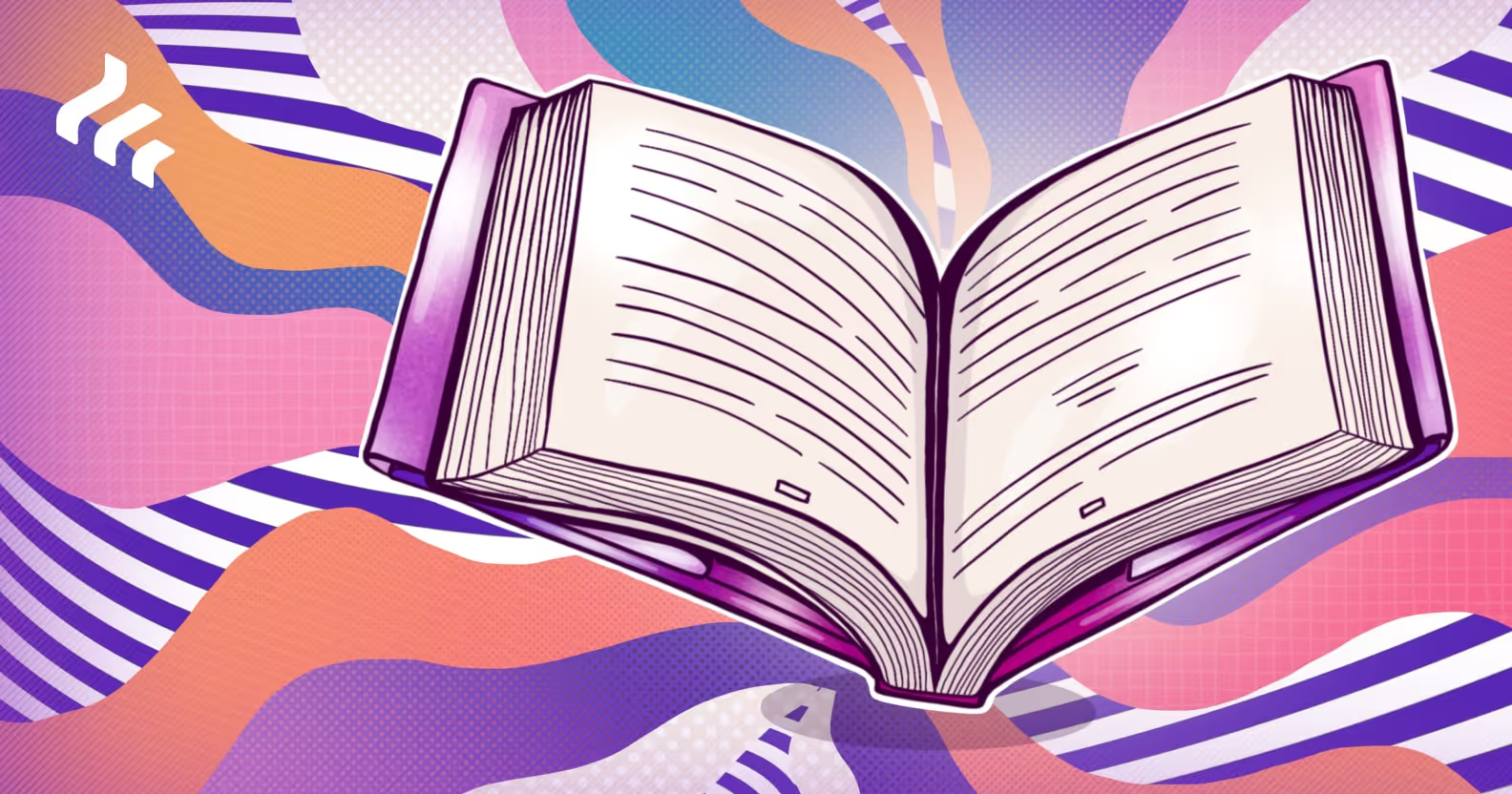What is User Story Mapping?
You may already be familiar with a product backlog in tools such as Jira. These are typically a flat, one dimensional list of user stories. The trouble is a one dimensional list of requirements can sometimes cause one dimensional thinking. It can stop your team from getting creative, from spotting opportunities and considering the whole spectrum of value your product can deliver.
Think of a User Story Map as an approach which helps you see (and think about) things more holistically; a way to unshackle your teams from backlog refinement sessions and to get their hands dirty collaborating whilst focusing on user value.
A User Story Map introduces new dimensions into visualising your backlog. The top column is the high level activities which sequentially tell the story of what the user is aiming to accomplish when using the product. Underneath your user activities, in columns, you’ll find the user tasks that help flesh out each of these activities. Finally, rows are used to sequence your releases.
In this view, tasks are arranged in a narrative flow, meaning they are arranged from left to right in the order they occur in the user’s journey, and are arranged into a series of viable releases with the higher priority features nearer the top of our map.
Here’s an example illustration of a User Story Map:

What are the benefits of User Story Mapping?
There are a few key reasons why User Story Mapping will help you create better products and improve user experience.
Focus on delivering value to the user
Firstly, it enables you to break down tasks in the order a user moves through their journey. This helps your team design and build functionality focused on your users’ desired outcomes, rather than focusing on feature specifications.
‘Big picture’ thinking
One of the beneficial consequences of Agile development has been the notion of breaking down large requirements into “sprintable tasks”. However, this can lead to a large collection of “could dos” and it can be easy to lose the big picture thinking. User Story Mapping is a technique to make sense of your backlog, prioritise what needs to get done while keeping the bigger product vision front and centre.
Envisaging the entire product or service as an end-to-end journey taken by the user to reach their desired outcome, or derive value, avoids teams getting bogged down in the weeds and encourages them to take a holistic view of the actual experience that a user will have in a real world scenario. Team members can easily determine what needs to be built and what the MVP should look like.
Drives prioritised, well-sized requirements
Using the release rows in a User Story Map can avoid feature prioritisation purgatory as it motivates teams to ruthlessly and continuously prioritise. The rows challenge your team to slice the groups of user stories into the smallest releases so your team can ship incrementally but fast.
Build team and stakeholder consensus
Building your product roadmap through collaboration helps align your team members with what you are trying to achieve. It allows the team to effectively brainstorm, discuss and prioritise together. The output being a User Story Map that’s easy to interpret, focused on delivering real value in stages and can be shared with stakeholders.
Identify gaps
User Story Mapping works great for identifying areas you might have missed. One useful way to spot any gaps is to ask someone to walk through the proposed journey in either a different scenario or different persona. Whilst walking through the task, get the rest of your team to take notes.
How do I get started?
Getting started might seem complicated and daunting at first, however, using the steps outlined below you’ll see that it’s a fairly easy process.
1. Frame the problem
Before you start any User Story Mapping activity it’s important to understand exactly what problem you are trying to solve and the types of user you are intending to target with your product. Taking a goal-first approach is critical in mapping the work that follows.
2. Create user activities
Your users will interact with your product in the form of user activities. Activities organize a bunch of tasks done by similar people at similar times in order to reach a particular goal. An example of a user activity might be to “Create a limit order” which allows a user to buy or sell a stock at a specific price that they set. Another might be to “Cancel a limit order”.
3. Create user tasks and map them to activities
Create a series of user tasks and map each one to its relevant user activity. User tasks are normally short verb phrases and are the basic building block of your map. As an example, a user task such as “Enter an amount to invest” and “Enter a limit price” will sit under the activity “Create a limit order”
4. Build the backbone of your User Story Map
Activities and tasks at a higher goal level will give the story map its structure. The backbone is arranged in a narrative flow. Make sure that you focus on getting the whole story!
5. Slice and prioritise
This is the most exciting part of the story mapping exercise. If you take a step back and look at your map, you’ll probably notice a big backlog of user stories. This is the point where you’ll start to prioritise and slice your map. Your first release, or your ‘minimum viable product’, should include the ‘highest risk’ stories. This isn’t necessarily about ordering your stories in the highest priority in each column, the goal is to form collections of stories into logical releases, each of which deliver a workable, end-to-end solution that allows the user to achieve an outcome.
How can I find out more?
Want to know more? Give Jeff Patton’s book “User Story Mapping” a read.
This should not be read as personal investment advice and individual investors should make their own decisions or seek independent advice. This article has not been prepared in accordance with legal requirements designed to promote the independence of investment research and is considered a marketing communication.When you invest, your capital is at risk. The value of your portfolio can go down as well as up and you may get back less than you invest. Past performance is not a reliable indicator of future results.Freetrade is a trading name of Freetrade Limited, which is a member firm of the London Stock Exchange and is authorised and regulated by the Financial Conduct Authority. Registered in England and Wales (no. 09797821).